Quality Control
As you digitize, be sure to review the digital files on a regular basis. The goal of regular quality control is to ensure that you are creating faithful digital copies of the original materials and that the digital files are being created according to the standards you determined at the start of your project. This step is especially important when working with volunteers or vendors.
Basic quality control for digitized images and documents includes confirming that:
- The file can be opened
- The file name is correct
- The image is not rotated or backwards
- The image is not skewed, off-center, or unevenly cropped
- There are no unwanted materials (dust, hair) or digital artifacts in the image
The first round of quality control should be done by the digitizer after they complete a batch. The second round of quality control should be performed at least weekly by a separate individual. Consider adding columns to your collection log (described in the Store and Maintain section of this toolkit) to track who is doing the digitization, when scanning was completed, and when quality control was performed.
For more on quality control, see the Sustainable Heritage Network’s “Guide to Quality Control and Quality Checklists.” This helpful guide gives a fuller picture of quality control needs and procedures, and we suggest you customize the relevant sections for your project.
Scanner Calibration and Color Targets
Calibration refers to aligning a scanner’s color profile with its attached computer’s color profile using a color target. A color target is a small card with a range of colors printed on it that the scanner can scan during the calibration process. Calibrating your scanner using a color target helps you achieve accurate color results in your image scans; this process sets the colors on the target as precise references for colors in your scanned image.

Resources and Tools
- Norton-Wisla, Lotus. “Guide to Quality Control and Quality Checklists.” Sustainable Heritage Network, 2020.
- Wagner, Patrick. Scanner Calibration with IT-8 Targets. Scandig.
- “Digitization Quality Control Workflow.” UCLA Library Special Collections.
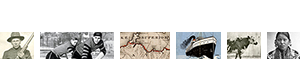
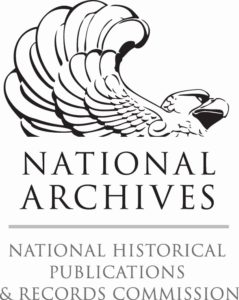 The Digital Readiness Toolkit and related resources were made possible in part by grants from the National Historical Publications and Records Commission.
The Digital Readiness Toolkit and related resources were made possible in part by grants from the National Historical Publications and Records Commission.

You must be logged in to post a comment.