Web Content Accessibility
Making your digital content accessible to all potential users means putting in place tools and features to make web content available to people with disabilities. For instance, a user who is Deaf or hard of hearing may make use of text transcripts of audio or video recordings. A user who is blind or visually impaired may rely on a screen reader to access websites.
Web accessibility is a complex issue. A few core features you can implement to improve the accessibility of digitized archival materials and historical resources are described below.
Photographs, postcards, and other visual images:
- Provide concise and meaningful text descriptions of all visual items. You can put these descriptions in a “Description” field in your metadata. Or, for images included on a web page, put the description in the alt attribute (alternative text) within the HTML <img> element.
- If there is text in an image that is important for understanding the meaning of the image, like writing on a storefront or a photographer’s handwritten title, transcribe that information and include it in the description.
Book pages, articles, letters, diaries, and other texts:
- Use OCR software to generate a searchable transcript of any printed text. OCR may be a feature of your CMS or your scanning software, or you can use a program such as Adobe Acrobat.
- Create a searchable transcript of any handwritten text in a text file or pdf.
- When creating new digital documents, such as a handout or meeting agenda, use properly nested headings to create an outline of the content. Add bullets or numbers to any items in a list, and if using tables, make sure row and column headers are clearly labeled.
Oral history interviews, performances, or other recorded sound, video, or film:
- Provide transcripts of audio recordings. Transcriptions may be auto-generated using speech-to-text recognition software, created by volunteers, crowdsourced, or outsourced to a vendor.
- Provide captions for video content. Include text-based descriptions of non-audio content as well as captions for spoken words.
Recollection Wisconsin has created a Toolkit for Transcription Tips with more information.
Resources and Tools
- Digital Library Accessibility and Usability Guidelines (DLAUG) to Support Blind and Visually Impaired Users. University of Wisconsin-Milwaukee.
- Web Accessibility Evaluation Tool. WebAIM at Utah State University.
- Verbal Description Training. Art Beyond Sight Museum Education Institute.
- Guidelines for Audio Describers. The Audio Description Project, 2003.
- Accessibility Best Practices. City University of New York.
- Edit or Remove Captions in YouTube. Google, 2022. Add punctuation and capital letters to the automatic captions to denote sentences and pauses.
- Transcription Tips. National Archives, 2019.
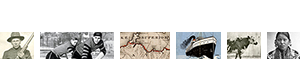
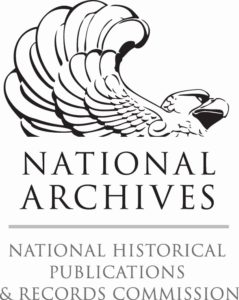 The Digital Readiness Toolkit and related resources were made possible in part by grants from the National Historical Publications and Records Commission.
The Digital Readiness Toolkit and related resources were made possible in part by grants from the National Historical Publications and Records Commission.
