Documenting Digital Collections
Use a Collection-Level Log to document your existing digital collections and any new collections you create or acquire. Creating a list and updating it regularly will give you a big-picture view of the digital collections your organization is responsible for storing and maintaining. This log is not the same as the item inventory you may have created in the Plan and Prioritize section; instead, it’s a way to keep track of what you have digitized or acquired in digital form and where you’re storing those files.
This information will be useful for creating item-level metadata, estimating the amount of storage space needed for digital collections, budgeting, and future planning. Collection-level descriptions might also be shared with users in finding aids, as part of a catalog record, or on a website providing context for the collection.
Download our fillable Collection-Level Log Template and adapt it to your needs.
Keep in mind that this log is a collection-level snapshot; don’t use it to describe individual items. Oftentimes, digital content doesn’t align into neatly defined collections. If that’s the case, just think in broad categories. You might determine groups based on format or topic (a map collection, a yearbooks collection, an oral history collection) or the source of the content (materials from a donor, a student intern project, photos scanned for researchers).
Types of digital collections to document in your log might include:
- Scanning projects
- Oral history interview projects
- Born-digital collections donated by a community member
- Born-digital materials created by your organization, such as event photos or newsletters
- Materials digitized for exhibits, outreach, or educational activities
- Materials digitized to fill reference requests
Basic information to record in a collection-level log includes:
- A name for the digital collection
- Total number of files in the collection
- Total size of all files in the collection
- File format(s)
- Storage location(s)
- Date of digitization
You may want to include information in your log indicating the current status of the collection, such as Digitization Done, Metadata Done, and/or Ready For Upload. This can be a helpful way of tracking which steps are completed and what needs to be done next. It is especially useful if different people are responsible for different parts of the project.
Resources and Tools
- “Digital Preservation Webinar Series: Identify.” Consortium of Academic and Research Libraries in Illinois (CARLI), 2014.
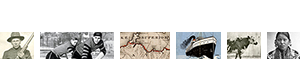
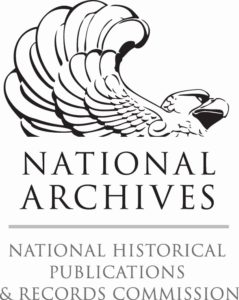 The Digital Readiness Toolkit and related resources were made possible in part by grants from the National Historical Publications and Records Commission.
The Digital Readiness Toolkit and related resources were made possible in part by grants from the National Historical Publications and Records Commission.
