
Hello, everyone – I’m Kristen Whitson, an MLIS student at the UW Madison Information School. I’m glad, proud, excited, nervous, challenged, and thrilled to be a part of this year’s CCDC cohort!
This summer, I’m working with the UW River Falls University Archives and their University Archivist Morgan Paavola. Morgan has been in her role for two years and has been working diligently to organize, understand, and make accessible the UW River Falls collections. Our shared background in the same program at UW Madison helps us speak the same language as we get started on a digital preservation policy for UW River Falls.

In my first couple of visits to UW River Falls, I have been processing analog materials and migrating their content onto university servers for preservation. I’m also getting to revisit formats I haven’t seen in a long time: VHS tapes, 3.5″ and 5 1/4″ floppy disks, even CDs and DVDs haven’t been regularly used for a while.
The goal of the digital preservation program is to get the information off those formats as soon as possible, as they are all subject to degradation that could happen relatively quickly. In other words, we need to get old records and files off the discs and CDs before they start to break down.
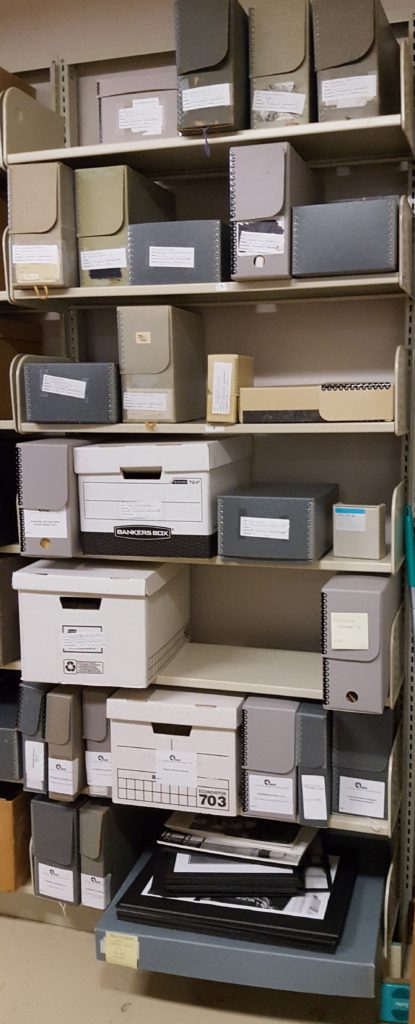
As I perform the steps to digitize and preserve that material, I am writing detailed workflows for future student and archivist use. Our team mentor Shiraz Bhathena, Digital Archivist at UW Milwaukee, has been helping us get accurate and specific in those workflows. In understanding the migration process and the metadata requirements for each item, I am asking questions and gaining knowledge about the reasons behind the UWRF digital preservation program.
We’ve found that writing the workflows and the digital preservation policy are intertwined tasks; they each inform the other. Our goal is to convey both the HOW and the WHY of digital preservation to students, university administration, other archives in the University of Wisconsin system, patrons, and anyone else who may have an interest.
Our goal for the summer is to have drafted a digital preservation policy; fortunately, Morgan has already started several sections of what our final product will be! I hope to use the digital preservation knowledge gained through the CCDC orientation workshop and the hands-on processing to help the UWRF archive be able to clearly articulate the benefits and necessity of a digital preservation program. Ideally, I will leave the archive (and archivist) with materials she can use to explain and build support for the university archives digital preservation program.
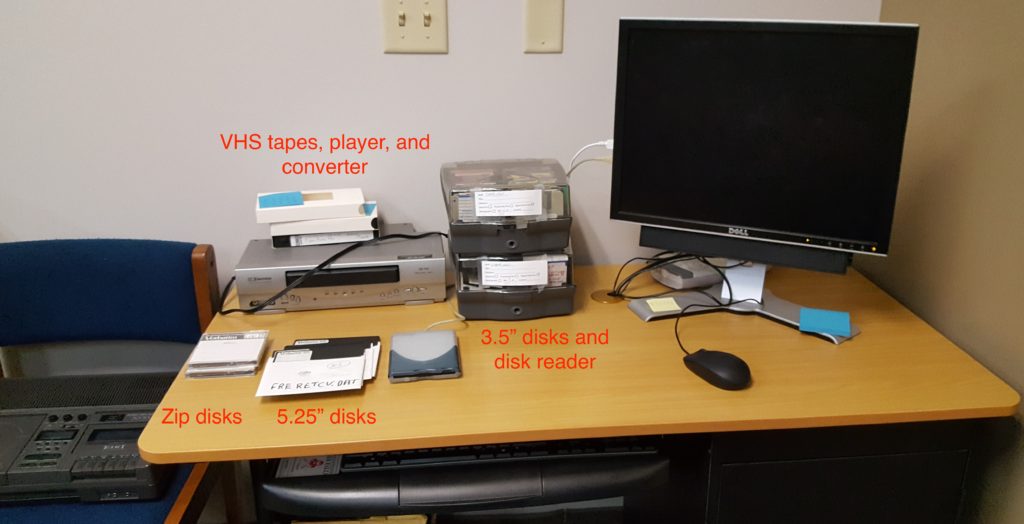
For more information about Curating Community Digital Collections, visit https://recollectionwisconsin.org/digipres.
This project is made possible by the Institute of Museum and Library Services, #RE-85-17-0127-17.
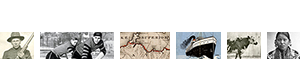


You must be logged in to post a comment.