| Digitization Standards |
| Choosing Equipment |
| AV Spotlight: Accessing Equipment for AV Digitization |
| Should I re-scan? |
| Working with a Vendor |
| Working with Born-Digital Content |
| Resources and Tools |
Digitization Standards
When digitizing, aim for a “capture once, use many times” approach. Get the best quality you can the first time around; don’t anticipate going back to re-digitize down the road. A high-quality primary file can be copied, edited, or resized as needed for all kinds of future uses.
So what quality do you need? There is no one-size fits all specification — the standards you’ll use will depend on the size and type of the original materials. This table from the UC-Santa Cruz Libraries’ Digital Initiatives Department outlines the generally recommended minimum standards to use for resolution, color, bit depth, and file format when digitizing common formats, including documents, images, audio, and video.
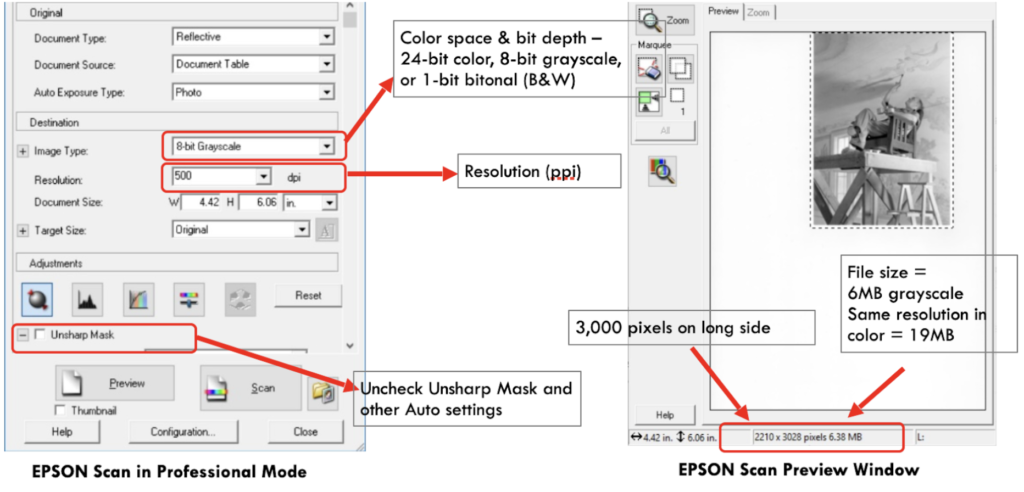
Screenshots of scanning specifications in Epson scanner software.
The large, high resolution files that result from your scans are known as primary files, archival files, or preservation files. You can then save smaller versions of these primary files for access purposes.
| Primary File (also known as an archival file or preservation file) | Access File (also known as a derivative) |
|---|---|
| Use for: Long-term storage, selling reproductions, printing (i.e. publications, calendars, posters, exhibit panels) | Use for: Sharing on social media, emailing to researchers, posting on your website |
| File type (images and text): TIFF | File type (images and text): JPEG, PDF, or PNG |
| File size (images and text): BIG! (one scanned postcard = approx. 20MB) | File size (images and text): Small (probably less than 1MB) |
| Unedited or minimal editing i.e. cropping or straightening | May be edited i.e. significant cropping, contrast adjustment, etc. |
Choosing Equipment
Many small cultural heritage organizations choose to use a flatbed scanner (a scanner with a flat glass plate and a lid) as the most economical and easy-to-use method to digitize photographs, postcards, documents, and books.
Some things to keep in mind when choosing a scanner:
- Most entry-level flatbed scanners accommodate items up to 8” x 10.” If you have oversized items, you may need to invest in a larger scanner, explore a copy stand and camera setup, or work with a partner or vendor to scan larger items.
- If you have a large number of film negatives or 35mm slides to digitize, consider a flatbed scanner with film or slide trays, or a dedicated slide scanner.
- Not all consumer grade scanners can capture TIFF files – be sure yours does.
- Avoid using scanning “wands,” “scanner” apps on your smartphone, or similar devices. They’re great for researchers who want to get a quick reference image, but they won’t give you high-quality results.
- Do not use a sheet-fed scanner for any archival materials, as it can easily damage the originals.
Recollection Wisconsin has created a Toolkit for Buying a Scanner with more information.
Audiovisual Collections Spotlight: Accessing Equipment for AV Digitization
While many cultural heritage organizations have access to scanners for documents and photographs, it is usually less common for a small library, archives, or historical society to own the necessary equipment for digitizing film, video, audio, and other AV materials. In many cases, you might not even know what equipment you need before you complete an inventory of your collection.
Recollection Wisconsin and Community Archiving Workshop have partnered to create portable AV assessment and digitization kits, available for loan to organizations in Wisconsin. The first kits to be made available are a Film Inventory Kit, which will help with inspecting and identifying film, and an AV Digitization Kit, which will help with digitizing VHS and audiocassettes and pulling digital files from CDs and DVDs. Please check the Community Archiving Workshop page for the most up to date information on kits and the loan process.
The Memory Lab Network is a project of the DC Public Library that provides resources for individuals and organizations wanting to digitize audiovisual formats. In particular, you might want to check out the detailed list of equipment used in the DCPL’s Memory Lab, and the map of existing digitization labs in the United States.
Should I re-scan?
We’ve heard from local history organizations who have inherited legacy projects in which images (sometimes many, many images!) have been scanned at lower quality than the organization would prefer – scans that were only saved as jpegs or at 150 dpi, for instance. The decision to rescan materials can be a difficult one. We recommend that your organization make that decision based on the goals of your digitization program. Are your images sufficient for access – can those jpegs be shared sufficiently, and is that “good enough” for what you want to accomplish? If you would like to sell reproductions of images and can’t do so with the files you have, then it may be worth taking the time to rescan to obtain a higher resolution image.
Working with a Vendor
Some materials such as large maps, books with fragile bindings, and analog audio or video present a reformatting challenge. If you don’t have the equipment, expertise or time to create high-quality digital copies yourself, consider outsourcing the digitization to a vendor.
Recollection Wisconsin has created a Toolkit for Working With Vendors with more information.
Working with Born-Digital Content
Born digital materials have never had a physical, analog form; they were created or “born” on a computer or mobile device. Collections of born-digital materials may come to you on an external hard drive, CD or DVD, or USB thumb drive. They might be delivered to you through a file sharing platform like Google Drive, or they may be copied or downloaded from the Internet. Your organization might create born-digital content such as video or audio oral history interviews, digital photos of local places or events, or newsletters and other publications. For guidance in this area, a good place to start is the book The No-Nonsense Guide to Born-Digital Content by Heather Ryan and Walker Sampson (2018).
Resources and Tools
- Grizzard, Eva, and Terrance D’Ambrosio. “Digitizing for Preservation and Access: Best Practices for Every Budget.” Sustainable Heritage Network, 2016.
- Minimum Digital Capture Recommendations. Association for Library Collections and Technical Services / American Library Association, 2013.
- “Digitization: Technical Concepts.” State Archives of North Carolina, 2021.
- Archiving Born-Digital Materials: Born-Digital Preservation Methods, Emporia University.
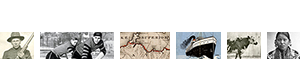
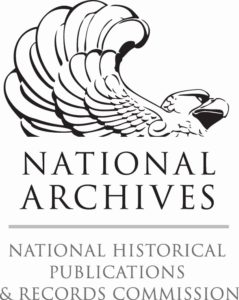 The Digital Readiness Toolkit and related resources were made possible in part by grants from the National Historical Publications and Records Commission.
The Digital Readiness Toolkit and related resources were made possible in part by grants from the National Historical Publications and Records Commission.

You must be logged in to post a comment.