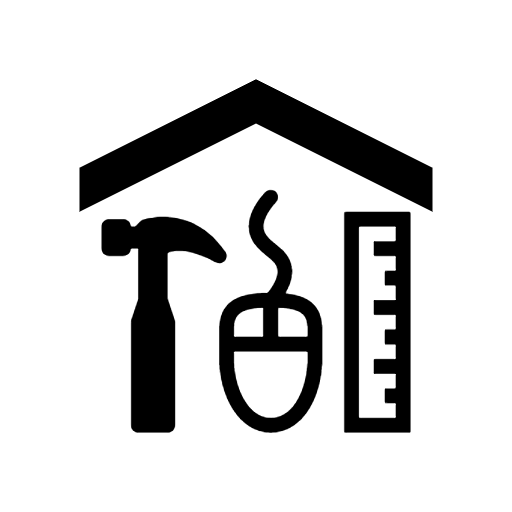
The Toolkit brings together resources for creating, managing, and sharing digital collections to address common concerns we often hear, like this one:
What scanner should I buy?
Unfortunately, there is no quick or easy answer. It really depends on individual project goals (and budget constraints!). The options available can be overwhelming – flatbed scanners, overhead scanners, large format scanners, book scanners, portable scanners, wand scanners, and sheet-fed scanners, oh my! Before making a purchase, it’s important to evaluate your organization and project needs. Whether you are buying your first scanner or updating an existing digitization lab or workstation, here are a few questions to help you think through your planning and purchasing decisions.
Project or program?
Are you buying a scanner for a specific project – one with clearly defined content and digital output – or to accommodate a range of digitization needs over time? What is the priority or primary purpose for this purchase?
What type of content will you digitize?
Consider content size, format, and condition, and choose a scanner that will best accommodate these materials and their special needs. Some oversized items, transmissive materials such as slides or film negatives, or tightly bound items can’t (and shouldn’t) be scanned on a basic flatbed scanner. You may need to purchase an add-on tool or a different scanner to accommodate these unique formats.
What specifications do you require?
Be sure the technical capabilities of the scanner can produce your desired image resolution and file size. Most scanners will have enough dots per inch or dpi to accommodate your imaging work. 600 dpi is generally the maximum necessary for reflective materials such as photos or printed text. Transmissive materials such as slides or film negatives require at least 4800 dpi.
Color. 48 vs. 24?
Some scanners offer 48-bit color capability, but 24-bit color is perfectly adequate for most projects. Scanners include their own imaging software that allows for auto-correction but for better digital images, use an image or color target to modify images after initial image capture or digitization. The use of color targets in your scanning program will ensure that your system is maintaining a benchmarked quality control criterion.
Where will the scanner be housed?
Do you have space constraints that might limit your purchase options? Be sure you have a de-cluttered, well-ventilated, and secure space identified not just for a scanner but also a computer and table or cart large enough for storing in-process digitization project materials. Think about creating a dedicated scanning workstation.
Who will be using this equipment?
If the scanner is available for public use, you may consider one that requires less training and supervision. Keep in mind, regular public use may increase wear and tear on your equipment, requiring more frequent maintenance or replacement.
Do you have staff prepared to support this equipment?
Consider your organization’s capacity to maintain a scanner, including installation and training, and choose accordingly.
Do you have funding built into your budget for equipment maintenance and upgrades?
Just like other office equipment, scanners should be serviced and replaced after extensive use. Be sure to include these components in your overall plan and budget.
Once you’ve worked through these questions, note which criteria is must-have, nice-to-have, or eh, can do without. Then match your specifications to a machine within your budget.
Hats off to Jesse Henderson, UW Digital Collections Center Digital Services Librarian, for sharing her expertise!
Here are some resources that can help:
- The Sustainable Heritage Network: Scanners: Good, Better, Best – https://sustainableheritagenetwork.org/system/files/atoms/file/Scanner–Good%2C%20Better%2C%20Best_editedLHSB.pdf
- PC Magazine
- Best Scanners for 2020 – https://www.pcmag.com/picks/the-best-scanners
- Best Photo Scanners for 2020 – https://www.pcmag.com/picks/the-best-photo-scanners
- How to Buy the Right Scanner for Your Needs: Photos, Documents and More by Jason Fitzpatrick, How-to Geek (May 2016) – https://www.howtogeek.com/254008/how-to-buy-the-right-scanner-for-your-needs-photos-documents-and-more/
- Project Gutenberg: Scanning FAQ – https://www.pgdp.net/wiki/DP_Official_Documentation:CP_and_PM/Scanning_FAQ
- Federal Agencies Digital Guidelines Initiative (FADGI) Guidelines – http://www.digitizationguidelines.gov/
- Recollection Wisconsin Digital Projects Toolkit: Scanning – https://recollectionwisconsin.org/toolkit/scanning
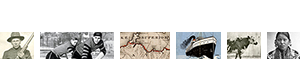


You must be logged in to post a comment.