| Rights Statements |
| Creative Commons Licenses |
| Takedown Policies |
| Harmful Content Statements |
| Resources and Tools |
Rights Statements
Each item you make available online should be accompanied by a statement describing the item’s copyright status. This rights statement helps users understand what they legally can and cannot do with your materials.
For Recollection Wisconsin Content Partners: Standardizing Rights Information
Recollection Wisconsin is adopting the standardized rights statements developed by DPLA and Europeana. The twelve statements, available at RightsStatements.org, are a simple, universal way to communicate the copyright status of digital objects to the public. The appropriate standardized rights statement URI is required in a unique metadata field for each record harvested by Recollection Wisconsin and provided to DPLA. For more information, see Recollection Wisconsin’s guide to Implementing Standardized Rights Statements.
| Copyright status of resource | Rights Statement URI |
|---|---|
| In copyright | http://rightsstatements.org/vocab/InC/1.0/ |
| Not in copyright (in the public domain in the United States) | http://rightsstatements.org/vocab/NoC-US/1.0/ |
| Copyright undetermined (you’ve researched the copyright status but are unable to make a definitive determination) | http://rightsstatements.org/vocab/UND/1.0/ |
Creative Commons Licenses
If you’re creating new digital content, you might consider assigning a Creative Commons license to your work. Creative Commons (CC) licenses are a standardized, widely used method for people and organizations to grant copyright permissions for their creative and academic works, ensuring proper attribution and allowing others to make use of those works.
Note that Creative Commons licenses can only be applied by the rights holder. If your organization does not hold the copyright to materials, then you cannot apply a license to those materials, but you can encourage the rights holder to do so. You might even consider including CC license options in your deed of gift or permission forms.
Takedown Policies
After doing the legwork to assess copyright and pursue permissions, you might still have some uncertainty about the rights status of some materials. The Digital Millennium Copyright Act (DMCA) of 1998 established a notice-and-takedown system, which means that if you infringe on copyright by posting copyrighted material online without permission, the rights holder has to follow a specific procedure to notify you and give you the chance to remove the copyrighted item. A good practice is to post a takedown policy on your organization’s web page or digital collections site, so that the process for submitting a takedown notice is clear to any rights holders.
A takedown policy includes:
- The procedure a rights holder can use to submit a takedown notice
- A brief outline of what your organization will do if a takedown notice is received
- Your organization’s contact information
Takedown Policy Examples:
- Notice and Takedown Policy, University of California San Diego Library Digital Collections
- Digital Archive Takedown Policy, University of Nevada Reno Libraries
Harmful Content Statements
A content statement is a message on your digital collection website or within your collection metadata that alerts users to materials they may find offensive, triggering, or harmful. Without mediation or interpretation, this content might be taken out of context or worse, inflict irreparable harm on unsuspecting users. The goal of a content statement is not to deter users, but to prepare them, especially younger learners and their educators, for content they might encounter.
Harmful Content Statement Examples:
- Digitized Archival And Special Collections: Potentially Offensive Materials, University of Wisconsin-Milwaukee Libraries
- DPLA’s Statement on Potentially Harmful Content, Digital Public Library of America
- Listening to War: Wisconsin’s Wartime Oral Histories, Recollection Wisconsin
For more information about harmful content statements and a process for crafting one for your own collections, take a look at the Toolkit on Harmful Content Statements.
Resources and Tools
- Rights Review: An approach to applying Rights Statements from RightsStatements.org. Minnesota Digital Library, 2020.
- “Guide to Implementing Rights Statements.” Society of American Archivists, 2016.
- License Chooser. Creative Commons. This tool can help you determine which license is appropriate for your digital materials.
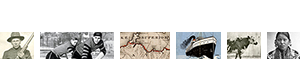
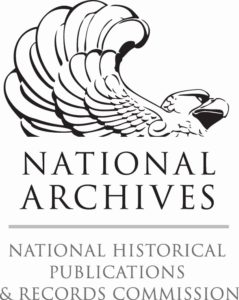 The Digital Readiness Toolkit and related resources were made possible in part by grants from the National Historical Publications and Records Commission.
The Digital Readiness Toolkit and related resources were made possible in part by grants from the National Historical Publications and Records Commission.
