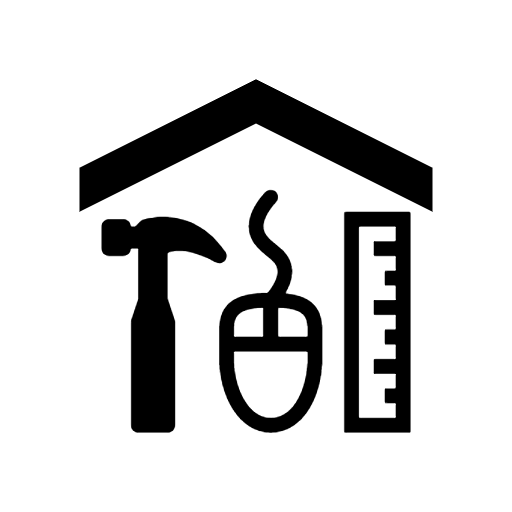
The Toolkit brings together resources for creating, managing, and sharing digital collections to address common concerns we often hear, like this one:
My digital file names are a mess. Can you help?
What did I name that digital file? Where did I save that spreadsheet? I know I just scanned that photo last week!
Do you spend way too much time searching for that one elusive digital file only to discover a desktop full of oddly named mystery files:
- IMG903241948.TIFF
- For the new website.doc
- Scan01.png
- Photo from patron (32).jpeg
Save yourself some time and unnecessary stress by developing, and consistently using, a file-naming scheme for both digitized and born-digital content. Your staff, patrons and future you will thank you, too!
Why create a file naming scheme for your digital content?
A file name is the primary identifier for a digital file. Naming files consistently, logically and predictably will help you maintain well-organized folders, directories and drive structures. Your digital files will be much easier to manage and retrieve!
Before you begin, consider the following questions:
- Do you already have a file-naming scheme in place? Does it reflect your current file management needs? Does it include all your digital content?
- Are you required by policies or mandates to name and save your digital files in a certain way?
- Does your file-naming scheme need to mirror or be an extension of a paper-based scheme or environment?
- What information is most important to capture in your file names?
- How will people (internal or external users) think about this file and how does this impact your file-naming scheme, e.g. I need to find a photo I scanned to fill a reference request in December 2014.
- Are there limitations on the length of the file name including software, computer system, or storage device limitations?
The key to good file organization is consistency. A file name should also be unique. When developing your file-naming scheme, you may wish to include some of the following common elements in the file name: version number (v1, v2), date of creation (yyyy-mm-dd), project or grant number or abbreviation (NEH_RJ235) or content descriptive term (mediakit, annualreport).
For example, a file-naming scheme for a digitized photo collection could include a 3- or 4-letter institution name abbreviation + a 3-letter collection name abbreviation + serialized numbering up to 9,999. Similarly, for internal documents, you might choose a standard abbreviation for common content type + date. Here a a few examples:
- Springfield Historical Society’s Board Meeting Minutes from September 1st, 1999 = SHS_BoardMinutes_1999-09-01.doc
- Springfield Historical Society’s John Smith Collection Image 1 – 00001 = SHS_JSC_00001.tif
These file-naming schemes result in well-organized, unique, and machine-readable file names. After discussion and input from other staff or stakeholders, create your file-naming scheme and name (or rename) your files following your plan.
Keep in mind a few file-naming best practices:
- Your file name is not a database record. Please don’t pack a bunch of descriptive information into the name.
- Your collection may grow! Your file-naming scheme should accommodate collection development. Use up to five leading zeros with the numbers 0-9 to facilitate proper sorting and file management.
- How many versions of the same file? Decide whether you will be creating low resolution access or web copies of your files. It’s OK to indicate whether a file is a preservation master or a derivative in the file name, for example: SHC_JSC_0001m.tif or SHC_JSC_0001d.jpg.
- Format dates consistently. When using dates in a file name, always start with YYYY, then MM, then DD so your files sort appropriately. If it’s easier to read, add hyphens between the year, month and day, for example: 2012-12-01.tif.
- Avoid funky characters. Do not make it “machine-unreadable” by using quotation marks, colons, or slashes. Stick to numbers, letters, hyphens and underscores only.
- No spaces, please. Use underscores (_) and dashes (-) to represent spaces. Spaces are often reserved for operating system functions and might be misread.
- Keep it short and sweet. Avoid including too many or overly complex elements within the file name.
Finally, document your structure and share it with your staff and organization. Include this information in your digital collection development or digital preservation policy, and any training materials used to onboard new staff.
Once you’ve created a file-naming scheme, batch rename existing digital files using a free, web-based tool such as AdvancedRenamer. This will save you time and reduce potential human-created file-naming errors.
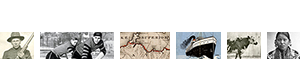


You must be logged in to post a comment.