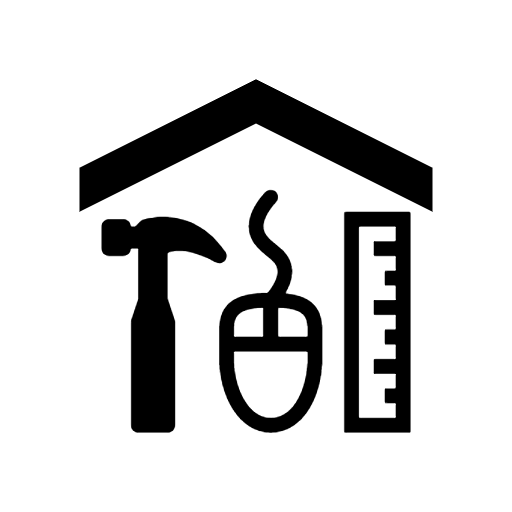
The Toolkit brings together resources for creating, managing, and sharing digital collections to address common concerns we often hear, like this one:
What quick or simple improvements can I make to my metadata to help users find what they need?
Recollection Wisconsin is the collective effort of 240 libraries, historical societies, museums, and other historical organizations in Wisconsin. Each brings to the collection a unique trove of materials for teachers in classrooms, genealogists’ research, and curious members of the public to explore. Each partner also brings to the collection their own approach to metadata, the description of the resource that helps users find it. While guidance is available, we don’t require content partners to have elaborate or complex metadata; we find complicated standards to be a barrier to participation in the Recollection Wisconsin program.
Knowing that very few of our content partners have staff dedicated to creating metadata, let alone updating existing metadata, we’ve put together this list of updates you might consider making to your metadata to improve discovery. Even if you don’t have time to go back and update old records, keep these in mind as you add new ones!
Use Meaningful Subject Terms

Subjects: Nurses, Teachers, Hospitals, Community service
The Subject field is often described as what a text is about or what an image depicts and it is one of only four required metadata fields in Recollection Wisconsin. These tips can help you create meaningful subject terms for your collection:
- Ask yourself, what would help a user find this particular resource out of hundreds or thousands of others? Your resources aren’t just living in the context of your own collection, but they are alongside many others in the Recollection Wisconsin and DPLA portals – and beyond!
- Besides Subject, think about the other details you catalog when you create metadata for your resources, like geographic location or resource date. If a piece of metadata is better suited to those fields, use it there instead.
- Is there a more specific subject heading that might be more descriptive? Instead of “students,” are the people depicted in the image you are cataloging “high school students”? “College students”? “Nursing students”?
Be Specific in Geographic and Personal Names if You Can!

Place: Two Rivers, Wisconsin
When describing the location or area of a resource in the Place field, use the most specific descriptor you can. For instance, if you know a photo was taken in Two Rivers, enter “Two Rivers, Wisconsin” as a place name and voilà! You’re done! There is no need to enter both “Wisconsin” and “Two Rivers” as two separate Place field entries. Additionally, if the names of individuals depicted are known, use their full names in your metadata. Avoid using “Mrs. Smith” or “John Smith and wife” if you know her first name (and add her maiden name if you know that, too).
Generally, Avoid Abbreviations and Ampersands
Spell out the full names of communities and states and write “and” instead of using a plus sign or an “&” sign. This will better help users search your collection using keywords to find what they need.
Add a Rights Statement
Help your users know what resources in your collection they can and can’t use with Rights Statements! Rights Statements (rightsstatements.org), developed by DPLA and friends, is a set of simple and standardized terms that help institutions summarize the copyright status of their digitized cultural heritage objects and communicate how those objects may be used. Within the Rights Statements structure, there are three basic copyright statuses – In Copyright, No Copyright, and Other – or you can read about all 12 standardized statements.
Resources that can help
- Recollection Wisconsin, Metadata Essentials Quick Guide
- Recollection Wisconsin, Metadata: Digital Projects Toolkit
- Recollection Wisconsin, Implementing Standardized Rights Statements
Want more practical advice about creating and caring for digital collections? Read more from The Toolkit!
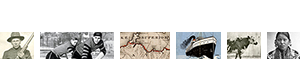


You must be logged in to post a comment.