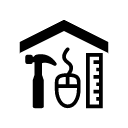
The Toolkit brings together resources for creating, managing, and sharing digital collections to address common concerns we often hear, like this one:
How do I record audio for my oral history project?
Capturing the audio stories of community members’ lives is an excellent way to document and preserve history through the eyes of ordinary people. Oral history can also give a voice to those who are often left out of the historical record, contributing unique and important perspectives on the past to inform a better future.
What follows are some of the nuts-and-bolts of how to capture those stories so they are usable and enduring, including what equipment to use, how to ensure recording quality, and how to set the stage for a clear and uninterrupted audio interview.
Audio Equipment
Choosing the correct equipment to invest in can be a daunting experience. With products designed for amateurs, enthusiasts, and professionals, it can be difficult to feel confident with your decision. Here are a few features to look for when selecting equipment to ensure that it will meet your needs without breaking the budget.
Equipment Features
- A volume unit (VU) meter for measuring, testing, and monitoring audio levels
- At least one, but preferably two, external microphone inputs
- Headphone output
- Ability to record in uncompressed .WAV format at 24-bit, 96kHz is recommended or at a minimum .MP3 format at 16-bit, 48kHz
- Support for external memory
Software
There are many great free and paid audio editing applications available. Free options include Audacity and, for Mac, Apple GarageBand. If you’re willing to invest some money, Adobe Audition and Sound Forge are good options.
Quality Control
Audio Levels
Audio levels are measured in decibels (dB) and displayed by a VU meter. It is essential that there is a way to measure and monitor the dB levels.
There is a lot of discussion on the best audio levels for recording. Any audio recorded above 0dB will cause distortion and audio clipping. Therefore, all audio levels must remain below 0dB.
To compensate for factors such as laughing, speaking loudly, and coughing, target audio levels for everyone speaking should be around -13db.
If the device being used only has one microphone, make sure that its placement allows for equal audio levels from everyone speaking.
Quality
File types: The preservation master should be in uncompressed .WAV format; access files should be in .MP3.
File settings: Ideally, a 24-bit rate, at 96kHz WAV files should be used for preservation masters of recording and access copies should be set to 48kHz at 16-bit mp3. However, those settings do require a lot of storage capacity. That is why it is important to make sure that your recording equipment can save to an external storage source such as a Mini SD, Micro SD, or Memory Stick Card.
Bit rate: The bit rate of a recording refers to the amount of data that is processed.
Sampling rate: The sample rate refers to how many audio samples are captured per second. In the case of 48kHz, 48,000 audio samples are recorded every second. For comparison, CDs are formatted at 44.1kHz 16-bits.
Environment
It’s important to minimize environmental factors that can disrupt the recording while it is in process. Once the recording is finished, you’re stuck with what you have and there’s only so much clean up that you can do in post-production with software. Small noises that may seem imperceptible can become amplified when picked up by a microphone.
Try to make sure that the microphone is placed in a location where it won’t pick up extra noises such as vibrations on the surface it is placed on that may be caused by the interviewer or interviewee tapping on a table, a chair scraping on the floor, papers shuffling, etc.
Sometimes the audio levels may have been a bit too low and you may be trying to raise them manually with software such as Audacity. Raising audio levels also raises the noise floor, causing a static sound in the background. This can be easily removed with software, but background noises such as a television in another room, a ticking clock, or a singing bird can make noise reduction difficult or impossible. Therefore, it is important to make your environment as quiet as possible.
Are you working on an oral history recording project? We’d love to hear about it! Connect with Recollection Wisconsin with questions or your best practices at info@recollectionwisconsin.org.
Here are some resources that can help:
- Tutorials for using Audacity to edit audio recordings, Audacity
- Add mp3 support to Audacity, Audacity
- Guidelines and Recommendations for Oral History Projects, Recollection Wisconsin
See past Toolkits at https://recollectionwisconsin.org/category/toolkit
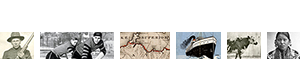


You must be logged in to post a comment.