Digital Archival Storage
The goal of digital archival storage is to manage your digital objects over time, across generations of technology, so that the file you create today can be opened and used 5, 10 or 50 years from now. An overview of Storage and Maintenance considerations for digital files is available from the Wisconsin Historical Society.
The 3-2-1 Rule
- Maintain at least two, ideally three, copies of your digital files
- Use different types of storage mechanisms (don’t rely on one form of technology)
- Separate your copies geographically (think natural disaster)

Storage Tips and Best Practices
Adapted from Danielle Mericle, Introduction to Digital Preservation (Sustainable Heritage Network)
- Separate your master copies from your access copies. Do not access archival files unless necessary (think “cold storage”).
- If using localized media (DVDs, external hard drives), use common-sense handling. Minimize exposure to dust, jarring, temperature fluctuations, magnets, UV light.
- Migrate files regularly to new media. External hard drives have a shelf-life of 3-5 years.
- Document your storage decisions. Where is it? Who can access it? How?
Selecting Storage Media
Some common options include Network Attached Storage (local servers), cloud storage or external hard drives. Keep in mind that external hard drives must be rotated out and replaced at least every five years. Removable optical media (specifically gold “archival” DVDs or M-discs) may be an appropriate choice for smaller institutions, as long as they are not used as the only storage location.
For comparisons of storage options, see How long will digital storage media last? (Library of Congress) and Reliable Storage Media for Electronic Records (Illinois Secretary of State).
File Naming and Organization
Adapted in part from Best practices for file naming (Data Management Services, Stanford University Libraries)
- Keep folder labels and file names short
- Keep naming conventions simple and logical
- Use only lower case letters, numbers, dashes and underscores
- Don’t use special characters such as ^”<>|?\ / : @’* &.()
- Don’t use spaces. Alternatives to spaces in file names include:
- Underscores, e.g. file_name.xxx
- Dashes, e.g. file-name.xxx
- No separation, e.g. filename.xxx
- Camel case, where the first letter of each section of text is capitalized, e.g. FileName.xxx
- When using a sequential numbering system, using leading zeros to make sure files sort in sequential order. For example, use “001, 002, …010, 011 … 100, 101, etc.” instead of “1, 2, …10, 11 … 100, 101, etc.”
Create a document describing your file naming conventions and folder organization structure. A good strategy is to include in the directory a readme.txt file that explains your naming format along with any abbreviations or codes you have used.
For more information, see Best Practices for Naming Electronic Records and Organization of Electronic Records, both from the Wisconsin Historical Society.
Protecting Your Physical Collections
A digital project is an excellent opportunity to assess the current condition of the original materials you’re digitizing and move items to proper storage if needed.
Tips for safe handling of original materials during digitization projects:
- No food or drinks near collection items
- No pens near collection items – pencil only
- Wash hands regularly or wear gloves when handling original materials
- Always have plenty of room in your workspace to accommodate the material you are working with
- Never use collection items as a work surface
- Do not stack different items together such as books and photos
- Return items to their storage area at the end of the day
Further Reading
- The NDSA Levels of Digital Preservation: An Explanation and Uses (National Digital Stewardship Alliance)
- Stewardship of Digital Assets Questionnaire (Northeast Document Conservation Center)
- POWRR: Preserving (Digital) Objects with Restricted Resources
- Digital Preservation Management Tutorial (Cornell University)
- Caring for Digital Materials: Preventing a Digital Dark Age (Connecting to Collections Care)
- Digital Preservation Handbook (Digital Preservation Coalition)
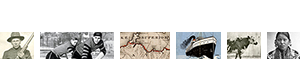


You must be logged in to post a comment.