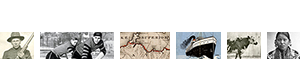Our Digital Projects Toolkit introduces the basic elements of cultural heritage digitization projects. In each section, you’ll find practical tools, guidelines and examples as well as resources for more in-depth learning.
- Project Planning
A good project starts with a good plan. This section offers guidance in selecting what to digitize and a template for creating your own project plan. - Copyright
Can I put this online? Should I put this online? In this section, you’ll learn how to determine and describe the copyright status of materials in your collections. - Scanning
No matter if you call it scanning, digitizing, imaging or reformatting, this section will help you decide whether to do the work yourself or use a vendor, plus tips for choosing and using a basic scanner. - Metadata
Metadata is much like a card catalog for your digital collection — it’s what enables users to find and understand your content. This section introduces Recollection Wisconsin’s required and recommended metadata elements and provides general guidelines for creating effective metadata. - Storage
Protect the investment you’ve made in creating your digital collection by properly storing your content. This section includes best practices for storage, an introduction to the concepts of digital preservation and tips for appropriate handling of your physical materials.