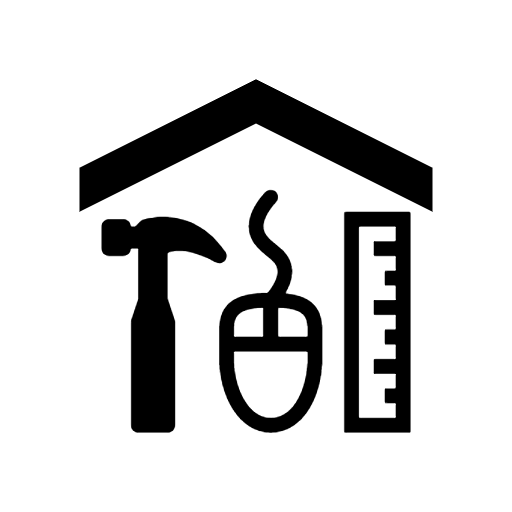
The Toolkit brings together resources for creating, managing, and sharing digital collections to address common concerns we often hear.
This month, we’re featuring a few frequently-asked questions posed by local history practitioners during our summer Digital Readiness Fairs.
- Any advice for getting started with a digitization project?
- How should we create metadata to allow a better search experience?
- We need help recruiting and training volunteers for digitization projects!
- Any tips for buying a new scanner? We need to replace our very old flatbed.
- We need help thinking about digital preservation and storage.
Any advice for organizations just getting started with a digitization project?
Whether you’re planning a new digitization project or perhaps you inherited an existing project, getting started can be a daunting task. Before you jump in, think about the following questions:
- How does this project relate to your organization’s mission statement, collection development policy or other goals? In other words, why are you digitizing this stuff?
- Do you have the resources, equipment and/or expertise to embark on this adventure?
- Is there a specific deadline (or timeline) or is this ongoing work?
Start by creating a project plan that details key decisions and information needed to begin and manage a digitization project. Our Digital Projects Toolkit – Project Planning page includes a digital project planning worksheet to facilitate the planning process. Don’t forget to include key stakeholders in this planning process – your staff, volunteers, Board, or other community members.
Here are a few resources to jumpstart your project planning process.
- Digital Projects Toolkit – Project Planning – Information to guide content selection, documenting your project plan, digital project planning worksheet, and a Recollection Wisconsin collection development policy.
- The Toolkit: Inheriting a digital project – Good tips for planning and managing a digital project.
- Digital Readiness Levels – Plan and Prioritize – A roadmap for digitization projects and includes a “check as you go” component after each activity area, including “Plan and Prioritize”, to guide your digitization work.
- Beginning Steps to Digitization – A Digital Readiness Fair session (video) from local history practitioners Russ Hanson, Jodi Kiffmeyer & Jennifer Gurske.
How should we create metadata to allow a better search experience?
Oof. Metadata. You may have heard folks define this as “data about data” or “a love letter to the future” or “descriptive information”. In short, metadata is how users find your digitized items in online collections. And because metadata is used to aid searching, it’s important to consider a few best practices to create the best search experience possible for your users.
- Use meaningful subject terms. Subject terms are topics or keywords that describe the resource.
- Consider using a controlled vocabulary such as Library of Congress Subject Headings (LCSH) or the Library of Congress Thesaurus for Graphical Materials (LCTGM). These predetermined lists of terms and phrases help establish consistency and improve search results.
- Be as descriptive as possible when using place and personal names.
- Avoid abbreviations or language that is not easily understood.
- Include a rights statement to inform how the content may (or may not) be used.
Here are a few resources to further de-mystify and simplify the metadata creation process.
- Digital Projects Toolkit – Metadata – Guidelines and sample metadata records, suggestions for controlled or standardized vocabularies, metadata entry spreadsheet, and Recollection Wisconsin Metadata Essentials, a comprehensive guide for our content partners.
- The Toolkit: Four simple metadata improvements
- Digital Readiness Levels – Describe – A roadmap for digitization projects and includes a “check as you go” component after each activity area, including “Describe”, to guide your metadata creation work.
We need help recruiting and training volunteers to work on digitization projects!
One of the greatest challenges we hear over and over again? Warm bodies! People power! Recruiting, engaging and sustaining a skilled volunteer base can be challenging. Be sure you’ve set concrete goals and a detailed action plan for your volunteers. Consider carefully what knowledge, skills and abilities are needed from your volunteers. Also, volunteer schedules and their commitment to your organization may vary depending on uncontrollable factors. We love these tips for engaging volunteers from encore.org:
- Get excited. Explain your mission, strategic plan, and goals. Highlight services and social impact, and their valued role within your organization.
- Get settled. Orient volunteers to your location, workspaces, and organization culture. Review responsibilities and reporting relationships.
- Get connected. Introduce staff and leadership. Provide a tour. Add volunteers to email lists and other communications. Make them feel at home.
- Get started. Explain scope of their work. Communicate key goals and expectations. Set up times for check-in meetings. Determine their preferred communication methods (email, phone) in advance.
Here are a few resources to help you engage and retain volunteers, some of which include ideas from Wisconsin local history practitioners like you.
- Digital Projects Toolkit – Working with volunteers – Tips for attracting, selecting, training, supporting, and recognizing volunteer staff, volunteer engagement ideas from Recollection Wisconsin content partners, additional resources and best practices working with volunteers, and a sample volunteer position description, interview questions, and volunteer handbook.
- The Toolkit: Thank you, volunteers! – Advice and tools for building your volunteer program.
Any tips for buying a new scanner? We need to replace our very old flatbed.
The answer to this question really depends on individual project goals and budget limitations. We know the options available can be overwhelming – flatbed scanners, overhead scanners, large format scanners, book scanners, portable scanners, wand scanners, and sheet-fed scanners – oh, my! Before making a purchase, evaluate your organization and project needs. There are a few key questions to consider before purchasing new scanning equipment.
- What are you scanning? Consider content size, format, and condition, and choose a scanner that will best accommodate these materials and their special needs.
- What specifications? Be sure the scanner’s technical capabilities can produce your desired image resolution and file size.
- Where will you use the scanner? Provide a de-cluttered, well-ventilated, and secure space identified not just for a scanner but also a computer and table or cart large enough for storing in-process digitization project materials.
- How will you maintain the equipment over time? Scanners should be serviced and replaced after extensive use. Be sure to include maintenance in your overall plan and budget.
Here are a few additional resources to help you think through these questions and make a purchase that fits your needs.
- Digital Projects Toolkit – Scanning/choosing equipment – Scanning best practices and tips for choosing scanning equipment.
- The Toolkit: Buying a scanner – Key questions to discuss before purchasing digitization equipment and additional resources.
We need help thinking about digital preservation and storage.
Digital preservation and storage questions come up all the time. Although it may seem like a daunting task to develop and implement a digital preservation plan, there are a few simple steps you can take to get started including the following:
- Know what you have! Create a simple inventory of your digital collections (including your born-digital AND digitized content). Use our collections inventory template to get started.
- Organize your digital collections. If possible, gather your digital content onto one server or external hard drive. Reorganize and rename your folders and files as needed. Use our file-renaming worksheet to get started.
- Make a copy, or two, or three! We recommend following the “3-2-1 rule” which suggests storing three copies on two different media with one copy stored off site or in the cloud. Use our digital storage 3-2-1 plan/worksheet to get started.
- Create a digital preservation plan. Gather your documentation (inventory, folder/file-naming scheme, your 3-2-1 plan, etc.) into a single plan or policy. Share it with your staff and organization leadership. Update your plan as your digital collections grow. Use our digital preservation policy-creation worksheet/template to get started.
Here are a few additional resources to help you get started preserving and storing digital content.
- Digital Projects Toolkit – Storage – Simple, easy-to-implement ideas to focus your digital preservation work such as the “3-2-1 rule”, folder and file-naming organization and schemes, and information about various storage media.
- The Toolkit: File-naming – Tips for how to efficiently rename folders and files following archival best practices.
- Digital Readiness Levels – Store and Maintain – A roadmap for digitization projects and includes a “check as you go” component after each activity area, including “Store and Maintain”, to guide your digital preservation work.
Finally, sometimes the most effective way to pick up new skills, resources and tools is to connect with other practitioners doing the same work.
- Join our Digital Readiness Community of Practice to meet and learn from those who have embarked on their own digital project adventure!
- Check out recordings from our 2021 Digital Readiness Fairs sessions on scanning, equipment, metadata, volunteering, copyright, and more!
Do you have a question that we haven’t yet addressed? We regularly provide advice to digital collections creators in our Toolkit series. Feel free to share your questions with us at info@recollectionwisconsin.org and we will follow up. Who knows? Maybe your question will be featured in our next Toolkit!
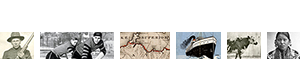


You must be logged in to post a comment.